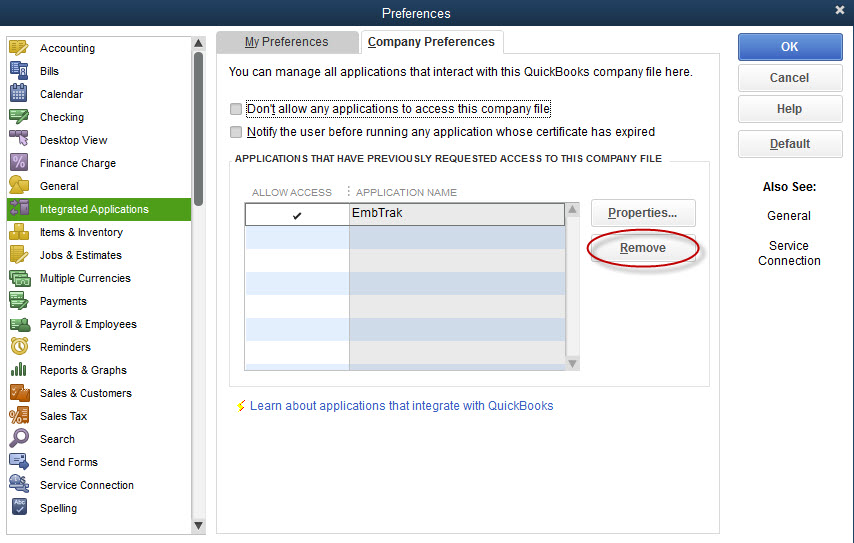EmbTrak Setup Configuration
· From the EmbTrak Home Screen, go to System -->Administration --> Utilities
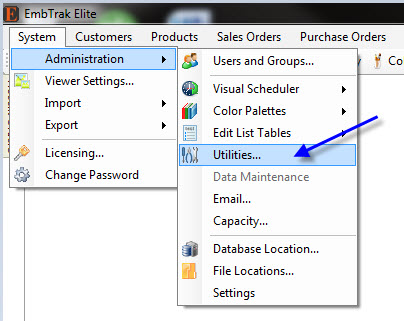
- The Utility Plugins setup screen will display.
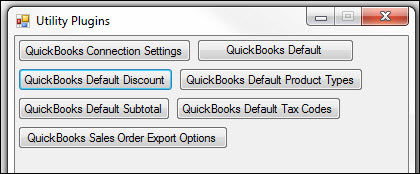
- QuickBooks Connection Settings: Select which is appropriate
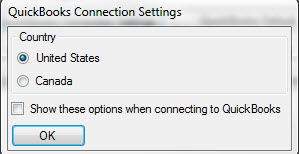
- QuickBooks Default: The first time setting up these defaults, EmbTrak will search QuickBooks for the available accounts. Change by clicking on the down arrow.
- Inventory Income Account, Inventory Asset Account, & Inventory Cost of Goods Sold Account values will be used when QuickBooks creates new Inventory Items from the Sales Order Export.
- Service Income Account value will be used when QuickBooks creates new Service Items from the VAS Codes in Sales Order Export.
- Discount Income Account value will be used when QuickBooks create a new Discount Item from Sales Order Export where there is a customer discount.
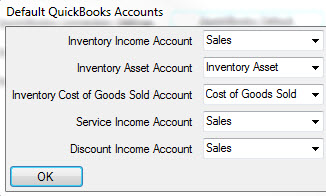
- QuickBooks Default Discount: EmbTrack will search QuickBooks for the Discount Items. Change by clicking on the down arrow.
- The Flat-rate Discount will be the default item for traditional "X% off" discounts.
- The Deposit Discount will be the default item for Deposits taken in. Ex. Sales Order totals $695.00 and your customer gives you a deposit of $50. This field is where that $50 is handled. You will need to set up a Discount item in QuickBooks:
- Item Name = "Customer Deposit"
- Amount or % = 0.00
- Tax Code = non-Taxable
- Account = a Liability Customer Deposit account
.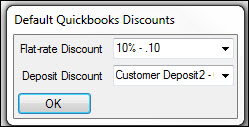
- QuickBooks Default Product Types: The Import Products program will use this listing when attempting to match up the QuickBooks item with the EmbTrak product type. Enter any keyword that would likely assist the program with matching to a product type. The default will be Tops. See example below:
.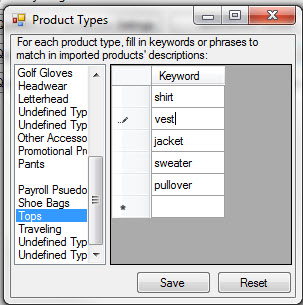
- QuickBooks Default Subtotal: Embtrak will search QuickBooks for the Subtotal Item(s). Change by clicking on the down arrow.
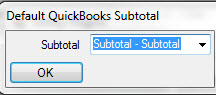
- QuickBooks Default Tax Codes: Embtrak will search QuickBooks for the Taxable and Non-Taxable Item Codes.
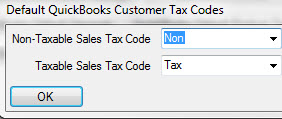
- QuickBooks Sales Order Export Options: Check the 'Combine Decoration Charges with Product Charges' box if you want the Decoration charge to be included with the Product charge.
- Ex. Product = $12.98, Decoration = $2.00
- Check Box to send Product = $14.98, Decoration = $0
- Leave Box unchecked to send Product = $12.98, Decoration = $2.00
- Ex. Product = $12.98, Decoration = $2.00
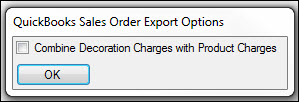
Preparing to Implement EmbTrak with an existing QuickBooks
- Clean up QuickBooks Customer data. For example, make sure Company Name, Account #, Invoice Address and Contact Names are correct and complete. Deactivate any customers you are no longer working with. For instructions on how set Account Numbers en masse, see How To Add Customer Account Numbers to QuickBooks 2014.
- Clean up Sales Tax Items. For example, deactivate any unused Sales Tax Items. Make the Sales Tax Names’ wording consistent.
- Weigh the benefits of importing items from QuickBooks. There is a lot of upfront time involved for the procedure to run and not much benefit for apparel-type items (items that have colors and sizes) vs. promotional products.
Implementing Quickbooks
- Open EmbTrak.
- Run QuickBooks 2006-2014 Customer Import. See note below. ***
- Optional - Run QuickBooks 2006-2014 Product Import.
- Run QuickBooks 2006-2014 Sales Tax Import.
*** Running EmbTrak/QuickBooks Interface program for the first time
- Before you can communicate with QuickBooks, you will need to authorize access to EmbTrak. The “QuickBooks – Application Certificate”window will appear in QuickBooks. If you click on the [Yes, Always] button you will never need to authorize access to EmbTrak again.
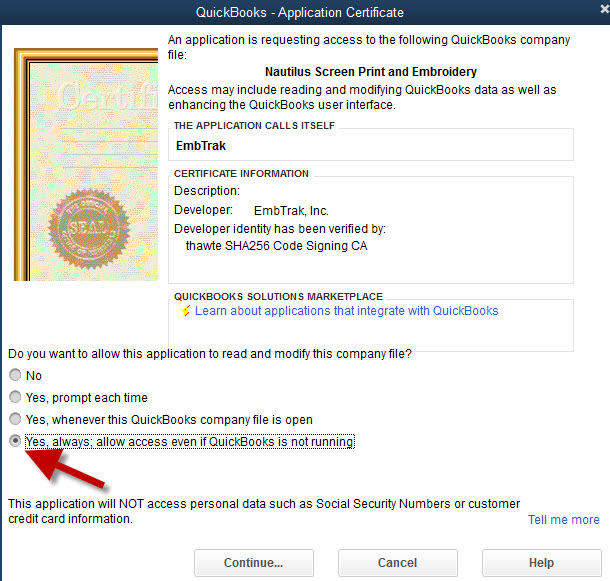
- Once you have made your selection, you will receive a second window that will confirm your decision to proceed with the selection. Click on the [Done] button to authorize access to EmbTrak.
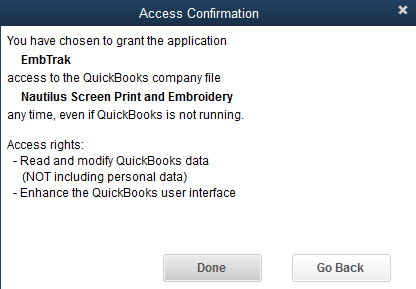
- To remove access authorization, go to Edit --> Preferences --> Integrated Applications --> Company Preferences and Remove EmbTrak from the Allow Access List.