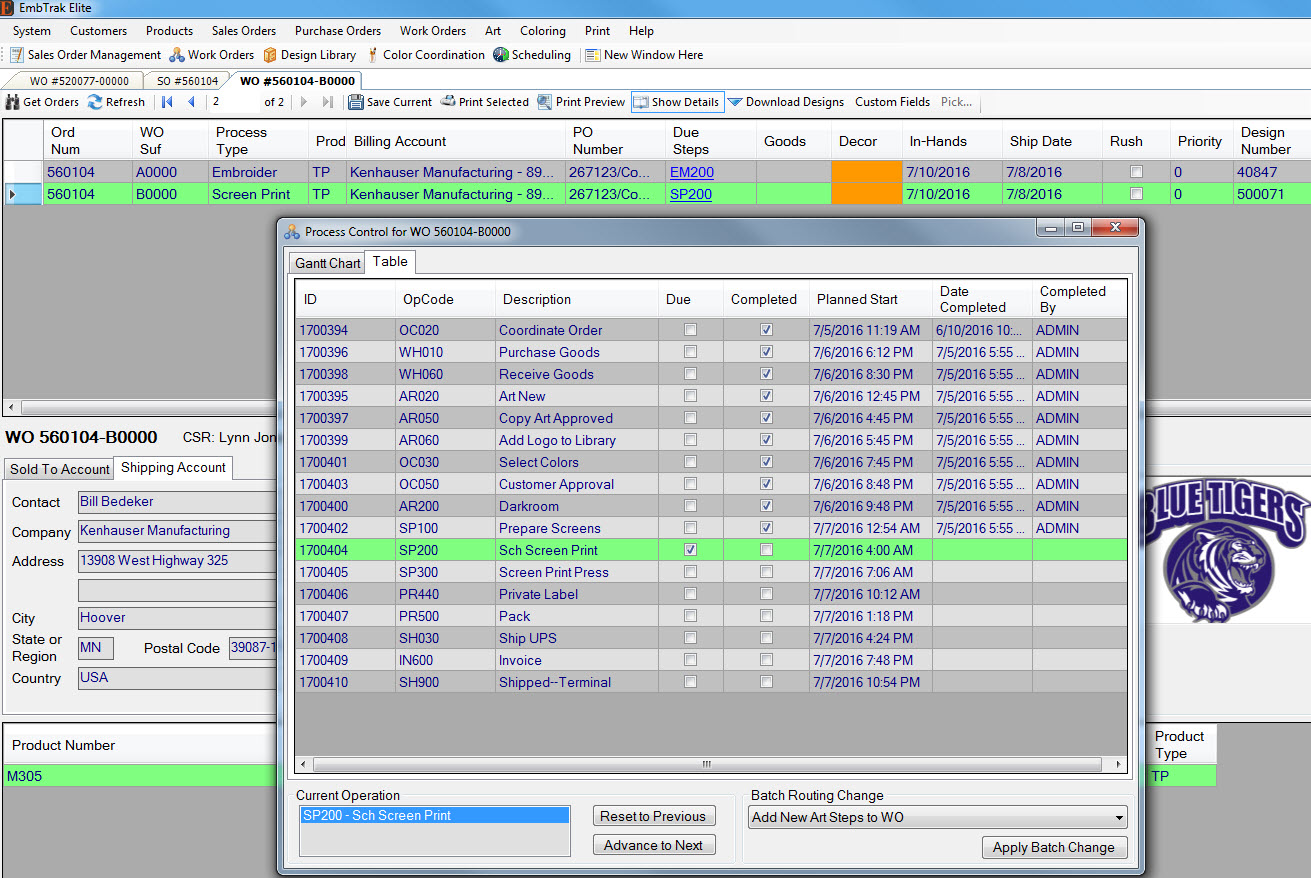Find Orders Instantly When Customers Call
When a customer calls to follow up on a specific order you must be able to find that order immediately. Can you? Or does the search involve someone physically looking for the order paperwork somewhere in the office or on the floor? One shop reported that tracking down work orders requires 50% of the Production Manager's time!
With EmbTrak, simply open the Work Order Dispatch screen and enter the available information (sales order number, or partial customer name or account number or sales rep and date range). The sought after work orders appear on the screen, together with their exact current status, as indicated by the Due operation step(s) for each. Within seconds, you can tell the customer exactly what the status of each work order on the sales order is and have the full information you need to provide a completion date.
In the example below, the Work Order Dispatch Screen shows the Work Orders for Sales Order 560104. The user has selected Work Order B0000 and opened the Process Control Workflow screen to see more detail about the status of the order. Call for a demonstration. 888-974-2526.